The Ultimate Table of Contents Generator: A Fast, SEO-Friendly Alternative to Plugins
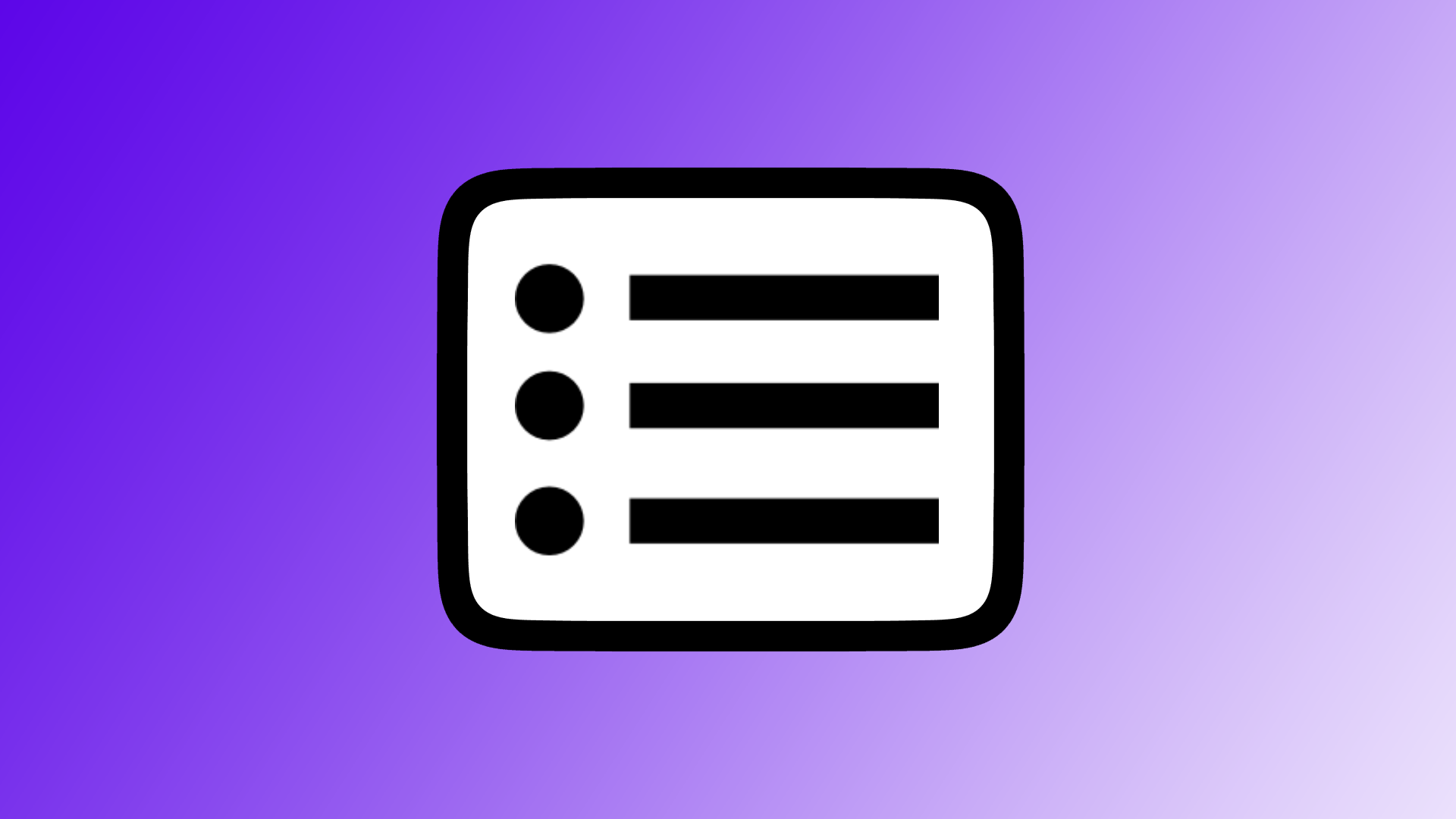
Why Most Table of Contents Plugins Are More Trouble Than They’re Worth
The Hidden Problems With TOC Plugins That No One Talks About
A Table of Contents (TOC) plugin seems like a great tool—until it breaks your site, slows down your pages, or wrecks your SEO. Many users install TOC plugins expecting seamless navigation but end up battling bugs, formatting issues, and frustrating technical problems. If you’ve searched "table of contents plugin not working" or "TOC widget slowing down my site," you’re not alone. These tools often create more headaches than solutions.
The Ugly Truth About TOC Widgets: What Developers Don’t Want You to Know
Most TOC plugins are marketed as "lightweight" and "SEO-friendly," but real users experience broken anchor links, slow page loads, and unpredictable behavior. The most common complaint is that they interfere with WordPress themes and other plugins, leading to compatibility issues. A quick Google search for "table of contents plugin conflicts with theme" pulls up countless forums filled with frustrated users. The problem isn't just the plugins—it's how they overcomplicate something that should be simple.
Why Standard TOC Solutions Are Failing & What No One Else Is Saying
Google’s algorithm values fast, user-friendly pages—but most TOC plugins wreck performance scores. Users frequently search "table of contents plugin slowing down site" because these widgets add unnecessary JavaScript, CSS, and bloated code. Even so-called "lightweight" plugins can introduce cumulative layout shift (CLS) errors, which damage rankings and user experience. Developers often ignore this issue, forcing users to waste hours troubleshooting.
The Fatal Flaw in TOC Plugins: Why Anchor Links Fail to Work Properly
One of the most frustrating problems with TOC widgets is when anchor links fail to scroll correctly or jump to the wrong section. This issue appears so frequently that searches like "TOC links broken after WordPress update" and "table of contents not scrolling correctly" are filled with complaints. Some plugins rely on JavaScript-based scrolling, which clashes with certain themes, lazy loading, and caching settings. The result? A broken TOC that confuses visitors instead of helping them.
A Broken User Experience: Why TOC Widgets Are Hurting Your Website
TOC plugins promise easy navigation—but in reality, they often distract users, break page layouts, and cause frustration. Many users search for "how to remove table of contents plugin formatting issues" after realizing that the TOC shifts unexpectedly, collapses when it shouldn't, or looks completely different across devices. Instead of improving readability, many plugins create an inconsistent user experience, leading to higher bounce rates and fewer conversions.
SEO Nightmare: How TOC Plugins Can Tank Your Rankings Without You Realizing It
One SEO disaster that almost no one talks about is how badly coded TOC plugins can break Google’s indexing. Some search queries like "table of contents schema issues" and "Google not recognizing TOC links" point to a major flaw: many plugins fail to generate proper structured data. This means search engines can’t understand your content’s hierarchy, reducing the chances of earning rich snippets and featured snippets. The result? Lower rankings, missed traffic, and wasted SEO potential.
The Smarter Alternative: Ditch TOC Plugins & Do This Instead
If TOC widgets cause so many problems, what’s the alternative? Instead of relying on clunky plugins, consider manually adding anchor links or using a custom-coded TOC that avoids unnecessary JavaScript and CSS bloat. Searches like "best alternative to TOC plugins" and "custom TOC without plugin" reveal hundreds of developers and site owners who have switched to better solutions. The reality is: a lightweight, well-structured HTML-based TOC is far superior to any resource-heavy plugin.
Final Verdict: Are TOC Plugins Worth It?
Unless you enjoy debugging broken links, fixing formatting issues, and watching your page speed plummet, most TOC plugins aren't worth the hassle. With so many searches filled with complaints, it's clear that these tools cause more problems than they solve. The next time you think about installing yet another TOC plugin, consider whether you’d rather spend hours troubleshooting issues—or simply build a faster, more reliable site without them.
Key Takeaways
✅ Most TOC plugins break anchor links and cause page speed issues
✅ Users constantly search for fixes because TOC widgets frequently malfunction
✅ A lightweight, manual TOC often performs better than any plugin
✅ Google’s algorithm penalizes poorly coded TOC plugins with CLS and ranking drops
Would you rather fix TOC plugin issues forever or ditch them for good? If you’re ready for a better way to structure your content, consider removing TOC plugins entirely and replace with out widget—your website (and visitors) will thank you. 🚀
This tool generates a fully customizable Table of Contents widget that you can embed directly into your site without installing a bulky plugin. Unlike traditional plugins that slow down your website, this generator provides clean, efficient HTML, CSS, and JavaScript code. Simply fill out the form with your preferred settings—such as styling, heading levels, and placement—then copy and paste the generated code into your site’s HTML. This approach eliminates common issues like a table of contents plugin not working due to conflicts with themes or caching settings.
Many WordPress users experience problems like a WordPress table of contents not showing, slow performance, or broken styling due to plugin conflicts. This generator gives you full control over your TOC without the drawbacks of third-party plugins. Instead of relying on software updates or compatibility fixes, you get lightweight, clean code that integrates seamlessly into your website. This means no unnecessary JavaScript slowing down your site, no unexpected styling overrides, and no sudden plugin failures after WordPress updates.
The generator makes customization simple by providing a user-friendly interface where you can adjust various settings without touching a single line of code. You can select different styles such as minimal, modern, or classic, change the table of contents background color, adjust heading levels, and modify the placement. The generated code reflects all your customizations instantly, so all you need to do is copy and paste it into your site’s HTML.
Many users complain about a table of contents widget slow page load because traditional plugins inject unnecessary JavaScript and CSS. These scripts load after the rest of the page, causing delays and performance issues. Our generator creates a TOC that runs directly in your site’s existing code without extra scripts or bloated dependencies. This results in faster load times, reduced render-blocking issues, and better performance on tools like Google PageSpeed Insights.
A table of contents plugin broken after update is a common issue because plugins rely on WordPress core functions that frequently change. This generator eliminates that risk by allowing you to generate standalone code that doesn’t depend on WordPress updates. If you ever need to tweak the TOC, simply regenerate the code with your new settings and paste it into your site—no plugin updates required.
CLS (Cumulative Layout Shift) occurs when a page’s content moves unexpectedly after loading, which is a major issue for SEO. A table of contents plugin causing CLS issues usually happens when the TOC loads dynamically and shifts page elements. Our TOC generator eliminates CLS problems by generating a static TOC that loads instantly, preventing layout shifts and improving user experience.
Many users struggle with table of contents font size not changing because plugins apply rigid styles that override theme settings. This generator lets you specify font sizes directly in the interface, ensuring that the TOC matches your site’s design. Additionally, you can customize the CSS for table of contents widget by modifying the provided styles after pasting the code into your site.
If you want to know how to make table of contents widget sticky, this generator provides an option for fixed placement. By selecting "fixed" in the settings, you can keep the TOC visible as users scroll, improving navigation. This eliminates the need for custom JavaScript or third-party sticky menu plugins, ensuring better performance.
A table of contents plugin SEO impact is often negative because many plugins insert unnecessary markup, redundant schema, or poorly structured HTML. These issues prevent search engines from properly indexing your content, reducing your chances of appearing in featured snippets. This generator produces a clean TOC that search engines can crawl effectively, helping you maintain optimal SEO structure.
Many users experience a table of contents plugin conflicts with theme issues because plugins use aggressive CSS and JavaScript that interfere with site styles. Our generator allows you to fully customize your TOC while keeping it separate from your theme’s core styling. Since the generated code is standalone, it avoids common conflicts that occur with pre-built plugins.
Since this is not a plugin, adding the TOC widget to WordPress is simple. After generating your custom TOC, copy the code and paste it into the HTML editor of your post, page, or theme template. If you’re using Elementor, you can insert the code into an HTML widget without dealing with Elementor table of contents plugin problems. This method ensures compatibility without relying on third-party software.
If table of contents styling not applying, it’s likely that your theme’s CSS is overriding the TOC’s styles. This generator includes detailed CSS customization options, allowing you to apply your preferred fonts, colors, and formatting directly. Since you control the styling, you won’t run into issues where a plugin forces unwanted design changes.
Sometimes a table of contents list format messed up is caused by conflicting styles from your theme or plugin settings. With this generator, you can preview the TOC layout before copying the code, ensuring that indentation, bullet points, and numbering are correctly formatted. The generated TOC structure follows best practices for readability and consistency.
A table of contents anchor links not working issue is usually due to incorrect heading IDs or JavaScript conflicts. This generator automatically assigns unique IDs to your headings, ensuring that anchor links work correctly. Unlike plugins that rely on JavaScript-based scrolling, this TOC uses native HTML for smooth navigation.
Users often report table of contents breaking my layout due to poorly coded plugins that interfere with theme styling. This generator outputs a TOC that is structurally separate from your theme, preventing layout disruptions. By choosing your preferred TOC placement and style, you ensure that it integrates smoothly with your existing design.
A common issue with automatic TOC generation is that it includes every heading, even ones you don’t want. With this tool, you can remove unwanted headings from table of contents by specifying which heading levels to include or exclude. This ensures that your TOC remains relevant and clean.
For those looking for the best alternative to table of contents plugin, this generator provides a lightweight, performance-friendly solution. Unlike plugins that require maintenance and updates, this tool gives you static HTML and CSS that function independently. This means faster loading times, zero plugin conflicts, and complete customization control.
If you notice your table of contents disappears in mobile view, it’s likely due to a responsive visibility setting. This generator ensures that your TOC is mobile-friendly by default, but you can also tweak the CSS to adjust visibility for different screen sizes. Unlike many plugins, this TOC adapts smoothly to all devices.
If you're searching for the fastest table of contents plugin but want an even better solution, this generator provides speed-optimized code. Plugins add extra load time due to dependencies, but our TOC loads instantly since it’s part of your site’s core HTML and CSS. With no external scripts, this is the most efficient way to add a TOC without performance drawbacks.
Yes! This generator isn’t limited to WordPress—it works with any website, including static HTML, custom-built CMS, and eCommerce platforms. Simply generate your TOC, paste it into your site, and enjoy a lightweight, plugin-free navigation solution.