Character and Word Counter
Characters (with spaces): 0
Characters (without spaces): 0
Words: 0
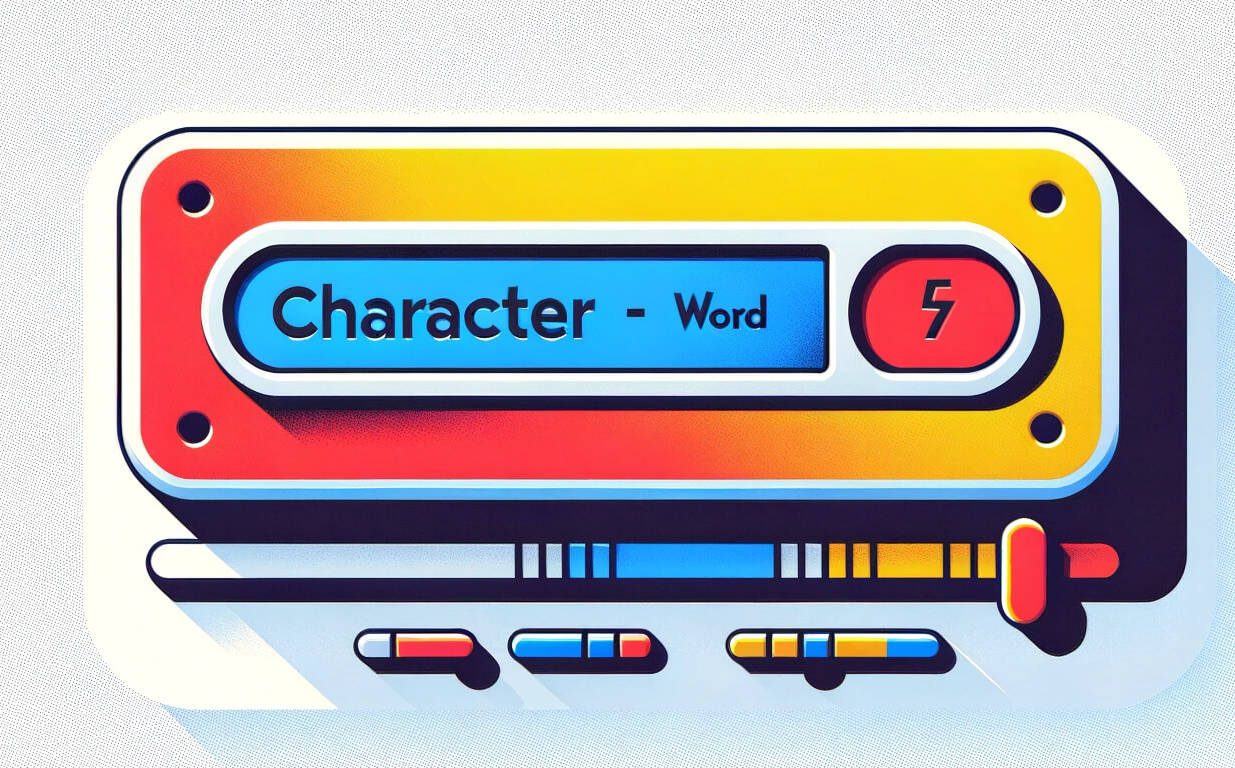
Characters (with spaces): 0
Characters (without spaces): 0
Words: 0
Character limits can be frustrating. You carefully write a tweet, only to find out it’s too long when you paste it. You craft a perfect meta description, but Google truncates it anyway. You write a Steam review, but it won’t post, even though you’re under the limit.
If you’ve ever searched for best free online character counter that actually works, you’ve probably run into tools that claim to be accurate—but fail when you need them most. This guide will show you how to accurately count characters for any platform using a reliable tool and avoid the most common mistakes that lead to cut-off text, rejected posts, and wasted time.
Every platform has strict character limits, but the way they count characters isn’t always logical. For example:
✅ Twitter counts URLs as 23 characters, even if they’re shorter
✅ SMS messages split after 160 characters—but special symbols can make them shorter
✅ Google meta descriptions should be under 160 characters—but pixel width matters more
✅ Steam says the review limit is 8,000 characters, but users report issues posting at 7,999
If you’ve ever searched why does my text exceed the character limit, the answer is often hidden formatting, platform quirks, or tools that don’t count characters the same way as the platform itself.
Instead of guessing or using a tool that might be inaccurate, use a real-time character counter that updates as you type. This helps prevent errors before you try to post.
✅ Counts characters with & without spaces
✅ Works for multiple platforms
✅ No ads or distractions
Not all platforms count characters the same way. Here’s how they differ:
📌 Twitter: Limits tweets to 280 characters but treats links as 23 characters, no matter their actual length.
📌 LinkedIn: Allows 3,000 characters per post, but only the first 210 appear before the “see more” button.
📌 Instagram: Caption limit is 2,200 characters, but engagement is often better with 125 or fewer.
📌 Google Meta Descriptions: Should be under 160 characters, but Google trims based on pixel width, not just length.
📌 SMS Messages: Standard limit is 160 characters, but certain symbols and emojis can shorten it.
If you’ve ever searched why is my character counter tool inaccurate, it’s probably because it doesn’t account for these platform-specific rules.
One of the biggest frustrations people have is when a platform says your text is too long—even when you’re under the limit.
If you’ve ever searched why does my text exceed the character limit, here are a few possible reasons:
❌ Invisible line breaks – Some platforms count line breaks as extra characters.
❌ Markdown formatting (Reddit, Steam, Discord) – Special characters can increase character count unexpectedly.
❌ Extra spaces – If your counter doesn’t differentiate between spaces and non-breaking spaces, your count might be wrong.
❌ Hidden HTML tags – If you copy-paste text from a website, hidden HTML might inflate your character count.
A good character counter automatically detects these issues.
Some platforms count characters differently:
👉 With spaces – Most platforms, including Twitter and LinkedIn, count spaces as characters.
👉 Without spaces – Some email providers only count actual letters and numbers in subject lines.
If you’ve ever searched how to count characters in an email, the trick is to use a counter that lets you toggle between both counts.
Even after using a character counter, always test your text on the platform itself.
If you’ve ever searched why does my tweet say it’s too long when my counter says it’s fine, it’s because Twitter counts some characters differently than other tools. The same happens with Google meta descriptions, Steam reviews, and SMS messages.
Always paste your text into the platform and check how it looks before publishing.
🚫 Trusting AI to enforce strict character limits – If you’ve searched ChatGPT ignores my word limit request, you already know AI tools struggle to count properly.
🚫 Assuming all counters are the same – Many free counters don’t update in real time or miscount special characters.
🚫 Forgetting about truncation rules – Some platforms allow long text but only display part of it. For example, LinkedIn shows only 210 characters before the “see more” button.
🚫 Not considering hidden characters – Copying from Google Docs, Word, or websites can add invisible formatting that inflates your character count.
Instead of relying on guesswork, just use a simple, accurate character counter that actually works.
✅ Real-time updates
✅ Counts with & without spaces
✅ Works for multiple platforms
✅ No ads or distractions
Don’t waste time rewriting posts because a platform rejected your text. Get the right character count before you publish.
👉 Try it now.
You’ve been there. You spend two hours crafting a tweet, carefully counting every character, only for Twitter to reject it as too long when you try to post. You copy it into three different counters, and guess what? Three different numbers. It’s not just a glitch. It’s a system-wide failure that keeps happening over and over again.
You get so frustrated that you actually Google "Why is my character counter tool inaccurate?" hoping for a real answer. Instead, you find generic, useless advice that doesn’t actually explain anything. "Some tools count spaces, some don’t." Okay, but why does that even happen? Why does every platform count differently? And why does AI completely ignore word limits?
There’s a hidden problem with these tools that no one talks about: every platform treats text differently. What works for Twitter won’t work for LinkedIn. What looks fine in Google Docs might fail completely when you paste it into Reddit.
Take Steam reviews as an example. The official limit is 8,000 characters, right? Wrong. You trim it down to exactly 7999 characters, and Steam still won’t let you post. No explanation, no warning. Just a useless error message that leaves you scrambling. You search "Steam review character limit incorrect" and guess what? No answers. Just other people asking the same thing.
So you start testing. You write 7998, 7995, 7980 characters—each time, still too long. You give up and cut another 500 characters and finally, it works. So is the real limit 7500? 7700? 7800? No one knows because Steam doesn’t even follow its own rule.
You ask ChatGPT: "Write a 150-character Instagram caption." It gives you 85 characters. You rephrase the prompt: "Make it 140-150 characters." The response? 180 characters. You try 10 different times and get 10 different answers.
You get so frustrated you search "ChatGPT ignores my word limit request" and find thousands of people dealing with the same issue. Here’s why it happens: AI models don’t count characters. They generate patterns of words and guess how long they’ll be. That’s why sometimes a short sentence feels way too long, while a longer sentence magically fits.
Let’s just admit the truth: AI is awful at character limits. If you need an exact count, stop relying on it.
You assume a character limit is a character limit. But what if that’s wrong?
You Google "Why does my text exceed the character limit?", and there’s no clear answer. Instead, you find people guessing. Some say hidden formatting is the issue. Others claim certain fonts count differently. The worst part? Every answer contradicts the last one.
After too many failed posts, cut-off reviews, and useless AI-generated text, you need a tool that actually works. If you’ve ever searched "Best free online character counter that actually works", you know the struggle.
That’s why I built one.
✅ Live, real-time updates—no waiting, no reloading.
✅ Counts characters with & without spaces—so you can match any platform.
✅ No ads, no distractions—just copy, paste, and get the number you need.
If you’re tired of bad counters, just use this one.
If you’re writing for Twitter, Steam, SEO, SMS, or anything else, stop trusting bad counters. Here’s how to do it right:
You used to waste hours perfecting a post, only for it to get cut off anyway. Now? You copy, paste, count, and move on.
You once spent two hours rewriting a tweet to get it just right. It got zero engagement. Meanwhile, a random thought you tweeted in five seconds got 10,000 views.
So why stress over exact character counts? The perfect post doesn’t exist. Instead of obsessing over limits, focus on making every character count.
If you’re tired of character counters failing you, use this one and move on.

Productivity hacks, free tools, time-saving tips, good deals and more sent directly to your inbox.
I'll send you more cool stuff. You can also email me directly anytime at andrew@getmoredonefast.com.
A character counter tool can be inaccurate because different platforms count characters differently. For example, Twitter counts emojis as two characters, while some tools treat them as one. You might have used a free online character counter that actually works most of the time, but when it comes to platform-specific rules, it still gets things wrong.
The best free online character counter should update in real time, count with and without spaces, and work accurately across multiple platforms. Many tools claim to be accurate, but when you paste the text into Twitter, LinkedIn, or an SMS message, the platform tells you it's too long. If you’re tired of inconsistent results, try using a counter that aligns with real-world character limits.
Many platforms have hidden formatting rules that affect character limits. Steam reviews, for example, say they allow 8,000 characters, but users often find that even a 7,999-character review won’t post. If you’ve ever searched why does my text exceed the character limit, you’ve probably noticed there’s no clear answer because each platform has its own inconsistencies.
ChatGPT doesn’t actually count characters—it predicts word patterns. When you ask it to write a 150-character Instagram caption, it might generate something with 85 or 180 characters because it’s not designed to enforce strict length limits. If you’ve ever searched ChatGPT ignores my word limit request, you’re not alone. AI struggles with exact constraints, so it's best to use a real-time counter for precise results.
Many email clients cut off subject lines after 50-60 characters, even though some allow longer ones. If you’ve ever searched how to count characters in an email, you’ve likely run into frustration when an email client clips part of your message without warning. Using a character counter that accounts for different email clients can help prevent your subject lines from getting cut off.
Character counter tools sometimes fail to update in real-time, miscount special characters, or ignore hidden formatting. If you've ever used one tool that tells you a tweet is 280 characters and another that says it's 275, you know the struggle. Finding a tool that consistently matches the platform’s real limits is essential for accurate counting.
Google typically truncates meta descriptions after 155-160 characters, but it also considers pixel width, which can make an exact character count unreliable. If you've ever looked up best free online character counter that actually works for SEO purposes, you know that a good tool should also take into account punctuation and spaces.
Twitter, Facebook, LinkedIn, and Instagram all count characters in unique ways. Twitter counts links as 23 characters, no matter the length. LinkedIn allows more characters in posts but limits what appears in previews. If you’ve ever searched why is my character counter tool inaccurate, the answer might be that your tool isn’t tailored to platform-specific rules.
SMS messages are limited to 160 characters, but certain symbols and Unicode characters can shorten that limit. If you’ve searched why does my text exceed the character limit when sending SMS, the problem is likely special characters that take up extra space. Using a counter that highlights these can help you keep messages concise.
Reddit limits post titles to 300 characters and comments to 10,000, but markdown formatting can change actual limits. If you’ve ever looked up character counter tool for Reddit posts, you need one that accounts for markdown quirks and hidden formatting.
Steam officially allows 8,000 characters, but users frequently report being unable to post even when under that limit. If you've searched Steam review character limit incorrect, the issue might be hidden formatting that Steam counts but your counter doesn’t.
Different programs define words and characters differently. If you've ever searched Word count different in MS Word and online tool, it’s because some tools count contractions, punctuation, and hyphens differently.
Instagram captions can be up to 2,200 characters, but shorter captions perform better. If you’ve ever searched best free online character counter that actually works for Instagram, you need one that doesn’t just count characters but also shows engagement tips.
Twitter counts URLs, emojis, and special characters in unique ways. If you’ve searched character counter tool not working correctly for Twitter, it’s likely your counter isn’t following Twitter’s exact counting rules.
LinkedIn posts can be up to 3,000 characters, but only the first 210 characters appear before the "see more" button. If you’ve ever searched how to check character count in Word vs LinkedIn, a counter that accounts for LinkedIn’s display rules is best.
Google Docs doesn't have a built-in character counter, only a word counter. If you’ve ever searched does Google Docs have a character counter, you’ve probably had to copy and paste into another tool to get the answer.
AI tools don’t enforce strict character limits—they predict content based on patterns. If you’ve ever asked ChatGPT to stay under 150 characters and it didn’t, you’ve likely wondered ChatGPT ignores my word limit request because it simply isn’t designed to count properly.
Word count is based on spaces between words, while character count includes every letter, number, space, and punctuation mark. If you’ve ever searched word count vs character count explained, knowing the distinction can help with platform-specific limits.
Regardless of length, Twitter shortens URLs to 23 characters, even if your actual link is shorter. If you've ever been confused about why does my text exceed the character limit on Twitter, URL counting might be the issue.
Excel doesn’t have a built-in character counter, but you can use formulas to count characters in a cell. If you’ve searched how to check character count in Excel, using =LEN(A1) can give you an exact count.
Facebook truncates long posts but doesn’t clearly state its preview limits. If you've searched why is my character counter tool inaccurate for Facebook, it's likely due to the platform’s dynamic display rules.
Each platform has different rules, so using a tool that tracks multiple platform limits is best. If you’ve ever searched best free online character counter that actually works across all platforms, you need a counter that adjusts for different guidelines.
Different character counters handle punctuation, spaces, and special symbols differently. If you've looked up why is my character counter tool inaccurate, it's likely due to inconsistencies in how tools define what counts.
Using a tool that updates in real time and accounts for hidden formatting is key. If you’ve searched how to count characters in an email, tweet, or SMS, an all-in-one tool designed for multiple formats is your best bet.