Generate a Shareable Amazon Gift Card Link Without Contact Details

Amazon Gift Card Link Generator
A Simple Way to Share Amazon Gift Cards Without Email Addresses
Do you want to send someone an Amazon gift card but don't have their email address? Perhaps you're organizing a group gift or aiming to surprise a friend without revealing your plans. Fortunately, there's a straightforward method to share Amazon gift cards without needing any contact information from the recipient.
The Challenge with Traditional Digital Gift Cards
Typically, sending an Amazon gift card electronically requires the recipient's email address or phone number. This can be a hurdle if you don't have this information or if you wish to keep the gift a secret. Additionally, asking for contact details can sometimes spoil the surprise or feel intrusive.
The Solution: Generate a Shareable Gift Card Link
Here's how you can create a shareable link for an Amazon gift card:
Step 1: Purchase a "Print at Home" Gift Card
- Visit Amazon's "Print at Home" Gift Card Section:
- Choose the Gift Amount: Enter the amount you wish to gift. The above link defaults to $50, but you can select whatever amount you want. The minimum amount is $5.00. Note: You may see a link that says "Want an eGift card instead?". Do NOT use this option, because it requires you to provide a phone number or email address of the recipient and will send the link directly to them as soon as you purchase the gift card.
- Proceed to Checkout: Complete the purchase by following the on-screen instructions.
- Access Your PDF Gift Card:
- From Your Email Receipt: Amazon will send you an email confirmation with a link to your gift card PDF.
- From Your Amazon Account: You can also access the PDF by going to "Your Orders" in your Amazon account and selecting the appropriate order. On the order information page, you'll have the option to "View or Print Gift Card". Click this link to access the PDF file containing your gift card.
- Retrieve the Claim Code: Open the downloaded PDF file. Inside, you'll find the unique claim code—a combination of letters and numbers that represents your gift card's value.
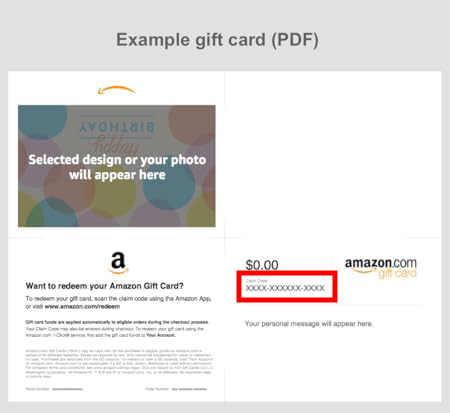
Step 2: Create a Redeemable Link
- Use the Claim Code: Copy the claim code from your PDF. This code is all you need to generate a shareable link.
- Create the Redeemable Link: Create the link using the tool below. Simply input your claim code and click the Generate Link button. Then, copy and share it!
Amazon Gift Card Link Generator
(As an Amazon Associate, I earn from qualifying purchases.)
Step 3: Send the Link (Securely!)
- Share the Link Securely: You can now send this link via text message, social media, or any other communication platform. When the recipient clicks the link, they'll be directed to redeem the gift card on Amazon.
- WARNING! Do not share the link with anyone else. Anyone who visits the link will be able to immediately add the full gift card amount to their own Amazon account and can spend it however they want. Send it in a private chat or other private message directly to the person to whom you are gifting it.
Benefits of This Method
- No Personal Information Needed: You don't need the recipient's email or phone number.
- Maintain Surprise and Privacy: Ideal for secret gifts or anonymous gestures.
- Immediate Delivery: The recipient can redeem the gift card instantly upon receiving the link.
- Versatile Sharing: Share the link through any platform.
Practical Uses
- Secret Santa Exchanges: Perfect for anonymous gift-giving during the holidays.
- Teacher Rewards: Educators can reward students without collecting personal contact information.
- Employee Recognition: Companies can acknowledge employees' achievements discreetly.
- Spontaneous Gifting: Friends and family can send surprise gifts anytime.
Important Considerations
- Security: Since the link provides direct access to the gift card balance, share it only with the intended recipient.
- Keep a Backup: Save the original claim code (or the PDF file) in case any issues arise during redemption.
- Expiration: While Amazon gift cards generally do not expire, it's a good idea to inform the recipient to redeem it promptly.
Conclusion
This method simplifies the process of sending Amazon gift cards, removing the need for personal contact information and enhancing the element of surprise. Whether for personal or professional purposes, generating a shareable gift card link is a convenient solution for modern gift-giving.
Why This Tool Exists:
In today's digital age, understanding how to share Amazon gift card links has become essential for both personal and professional gift-giving. The process has evolved to offer multiple convenient options, whether you need to send an Amazon gift card via email for a birthday surprise or generate a unique link for a corporate reward program.
Many people wonder if they can send Amazon gift card anonymously, and the answer is yes - Amazon gift card anonymous sending is not only possible but has become increasingly popular. Whether you need to send amazon gift card electronically or want to share amazon gift card with a specific group, the platform offers various methods to accomplish this while maintaining privacy and security.
For those wondering how to send amazon gift card via email or how to send an amazon gift card to someone, the process is straightforward. You can send amazon gift card by email to any recipient, and the amazon gift card to email address delivery is nearly instantaneous. If you're asking "can you send an amazon gift card via email?" or "how do i send an amazon gift card via email?" - the answer is absolutely yes, and using this tool is the safest and best method, because the data is never sent to a server.
The gaming community has particularly embraced digital gifting, with free amazon gift card Discord distributions becoming a popular way to reward community members. When you need to send amazon gift card via text or figure out how to send amazon gift card on WhatsApp, the process is equally simple. You can send amazon gift card by WhatsApp or send amazon gift card by text to reach recipients instantly on their preferred platform.
For those concerned about privacy, you might ask "are amazon gift cards anonymous?" or "can you send amazon gift card anonymously?" The answer is yes - anonymous amazon gift card sending is possible through various methods. To send anonymous amazon gift card or generate amazon gift card codes, you'll want to use the "Print at Home" option, which creates an amazon gift link that can be shared through any platform.
Understanding where is amazon claim code on gift card or amazon gift card code location is crucial for successful sharing. The amazon card claim code is clearly marked on digital versions, making it easy to find where's the code on an amazon gift card. This code is essential when you want to send amazon gift card to someone or send amazon gift cards to multiple recipients.
For those wondering how to send virtual amazon gift card or how to send amazon gift card online, the process involves a few simple steps. You can send amazon gift card to friend through various methods, including the option to send amazon gift card to phone number. If you're asking "how can i send amazon gift card to someone?" or "can you send someone an amazon gift card online?" - there are multiple secure methods available.
When you need to send amazon gift card to multiple recipients or generate gift card amazon codes for a large group, the platform offers bulk sending options. You can even send amazon gift card via facebook messenger or combine multiple methods to reach different recipients. For those asking "can i forward an amazon gift card?" or "how to send gift card through amazon?" - yes, you can forward and share codes through various channels.
The process to generate amazon gift cards or send amazon gift card to email is user-friendly and secure. Whether you need to send a gift card amazon style or want to figure out how to send amazon gift card without email, there are solutions available. You can even send amazon gift card via facebook messenger or other social platforms, making it versatile for any gifting situation.
For international gifting, many ask "can you send amazon gift card without an account?" or "how to send amazon gift card to someone anonymously?" The above tool's flexibility allows for various sending methods, including options to send amazon gift card electronically across borders. Whether you're looking to send amazon gift cards for corporate purposes or personal gifting, the amazon gift card recipient always receives clear instructions for redemption.
Remember that when you want to share your amazon gift card share via link or send amazon gift card by text, security is paramount. The tool can be used by anyone, whether you're trying to send amazon gift card via email or just trying to figure out how to send an amazon gift card electronically. Make sure you always send the link to someone you know well, via a communication method you commonly use. This makes it safe and reliable whether you're sending anonymous gift card amazon style or managing corporate reward programs.

Get More Done Fast!
"Productivity hacks, free tools, time-saving tips, good deals and more sent directly to your inbox." - Andrew Fisher
Thank you for subscribing!
Have a great day!
Tackling a specific challenge? Let's talk. I'll help you turn your ideas into action, so you can get more done fast in life and business. Schedule a call now, or learn more here.
Amazon Gift Card Link FAQs:
You can generate a shareable Amazon gift card link using the "Print at Home" option. This allows you to send the gift card through any platform without needing the recipient's email.
Step-by-Step Instructions:
Go to Amazon's Gift Cards Page:
Visit the Amazon Gift Cards page.
Select "Print at Home" Option:
Choose the "Print at Home" delivery method among the options provided.
Choose a Design and Amount:
Select a gift card design that you like.
Enter the gift amount you wish to send.
Add to Cart and Proceed to Checkout:
Click on "Add to Cart."
Click "Proceed to Checkout."
Complete Your Purchase:
Sign in to your Amazon account if prompted.
Confirm your payment details and complete the purchase.
Access the Gift Card PDF:
After purchase, you will be given an option to "View or Print Gift Card."
Click on this option to download the PDF containing the gift card.
Retrieve the Claim Code:
Open the downloaded PDF.
Locate the claim code within the document.
Generate a Shareable Link:
Use the format https://www.amazon.com/gc/redeem?claimCode=YOURCODEHERE.
Replace YOURCODEHERE with your actual claim code (e.g., ABCD1234EFGH).
Share the Link:
Send the link via your preferred messaging platform.
Yes, while Amazon doesn't offer scheduling for "Print at Home" gift cards, you can use messaging platforms like Microsoft Teams, Slack, Telegram, or certain email services that allow you to schedule messages. This way, you can set the gift card link to be delivered at a specific time.
Step-by-Step Instructions:
Choose a Messaging Platform with Scheduling Features:
Examples include Slack, Telegram, Microsoft Teams, or email services like Gmail.
Compose Your Message:
Write a message including the gift card link and any personal note.
Schedule the Message:
For Slack:
Type your message in the chat window.
Click the arrow next to the "Send" button.
Select "Schedule Message" and choose the desired date and time.
For Telegram:
Type your message.
Press and hold the "Send" button.
Select "Schedule Message" and set the delivery time.
For Microsoft Teams:
Currently, Teams doesn't have a built-in scheduling feature for messages, but you can use third-party apps or schedule emails if integrated.
For Gmail:
Compose a new email.
Click the arrow next to "Send" and choose "Schedule send."
Pick the date and time for delivery.
Confirm Scheduled Messages:
Verify in the platform's scheduled messages folder that your message is set correctly.
You can use platforms like Discord, Slack, Telegram, Facebook Messenger, Instagram Direct Message, or gaming platforms like Steam chat, where you can connect with users without needing their phone number or email.
Step-by-Step Instructions:
Connect with the Recipient on the Platform:
Ensure you're connected through the app (e.g., friends on Discord or followers on Instagram).
Compose Your Message:
Write a message including the gift card link and any personal note.
Send the Message:
Use the platform's messaging feature to send the link directly.
Absolutely! By generating a shareable link, you can send the gift card without revealing your identity, perfect for anonymous gifting or Secret Santa exchanges.
Step-by-Step Instructions:
Generate the Gift Card Link:
Follow the steps to create a shareable link using the "Print at Home" option.
Use an Anonymous Messaging Platform:
Consider using platforms like Telegram (with username-only communication) or anonymous email services.
Send the Gift Card Link:
Share the link without including any personal identifiers in your message.
Avoid Personal Signatures:
Do not sign the message or include any information that could reveal your identity.
Purchase a "Print at Home" gift card, retrieve the claim code from the PDF, and create a link using the format: https://www.amazon.com/gc/redeem?claimCode=YOURCODEHERE. Replace YOURCODEHERE with your actual claim code.
Step-by-Step Instructions:
Purchase a "Print at Home" Gift Card:
Follow the standard process on Amazon's Gift Cards page.
Access and Open the PDF:
After purchase, download the gift card PDF.
Find the Claim Code:
Locate the claim code inside the PDF.
Create the Redeemable Link:
Use the format provided and insert your claim code.
Test the Link (Optional):
Paste the link into a browser to ensure it directs to Amazon's redemption page.
Share the Link:
Send it to the recipient via your chosen platform.
While customization is limited, you can choose from various designs and add a personal message before purchasing. This personal touch can make your gift even more special.
Step-by-Step Instructions:
Select "Print at Home" Delivery Method:
On the gift card page, choose this option.
Choose a Design:
Browse and select from available templates.
Enter Gift Amount:
Specify the amount you wish to gift.
Add a Personal Message:
Fill in the message field with your personalized note.
Proceed to Checkout:
Complete the purchase as usual.
Inform the Recipient:
Let them know to check the PDF for your message if they choose to download it.
Share the link privately through secure messaging apps or encrypted platforms. Advise the recipient to redeem it promptly to prevent unauthorized use.
Step-by-Step Instructions:
Choose a Secure Messaging Platform:
Options include Signal, WhatsApp (end-to-end encryption), or iMessage.
Compose Your Message Carefully:
Include the gift card link and mention that it's confidential.
Send the Message Privately:
Avoid group chats or public forums.
Encourage Quick Redemption:
Politely ask the recipient to redeem the gift card soon.
Yes, you can share the link directly in a chat or schedule it for later delivery using the platform's scheduling features.
Step-by-Step Instructions:
Open a Chat with the Recipient:
Navigate to your conversation in Teams or Slack.
Paste the Gift Card Link:
Include any personal message you'd like to accompany it.
Send or Schedule the Message:
In Slack:
Type your message.
Click the arrow next to "Send" and select "Schedule Message."
Choose the date and time for delivery.
In Teams:
While Teams doesn't have a native scheduling feature for messages, you can use third-party apps or schedule an email if integrated.
Confirm Delivery:
Ensure the message appears in your scheduled messages queue.
Yes, apps like Discord, Slack, Telegram, and social media platforms like Instagram Direct Message allow you to connect and message users without requiring their phone number.
Step-by-Step Instructions:
Connect on the Platform:
Add or follow the recipient on the app.
Compose Your Message:
Include the gift card link and a friendly note.
Send the Message:
Use the platform's messaging feature to deliver your gift.
WhatsApp requires the recipient's phone number. If you don't have it, consider using other platforms like Discord or Instagram Direct Message.
Alternative Options:
Use platforms where you're already connected without needing their phone number.
If you have mutual groups or channels, you can message them there.
Yes, but ensure you purchase the gift card from the Amazon site specific to the recipient's country to avoid compatibility issues.
Step-by-Step Instructions:
Identify the Correct Amazon Site:
Examples: Amazon.co.uk, Amazon.de, Amazon.in, etc.
Navigate to the Regional Site:
Go to the appropriate Amazon website.
Purchase a Gift Card:
Select the "Print at Home" option and follow the purchasing steps.
Generate the Redeemable Link:
Use the regional URL format, e.g., https://www.amazon.co.uk/gc/redeem?claimCode=YOURCODEHERE.
Share the Link:
Send it via a platform accessible to both of you.
Immediately! Once they receive the link, they can redeem and use the gift card right away.
Tips:
Let them know that the gift is ready to use.
Ensure they have an Amazon account for redemption.
Double-check that the link is correct and that they're logged into the appropriate regional Amazon site. If issues persist, contact Amazon Customer Service.
Step-by-Step Instructions:
Verify the Link and Code:
Ensure the claim code is accurate.
Confirm the link uses the correct regional Amazon site.
Assist the Recipient:
Guide them through the redemption process if needed.
Contact Amazon Support:
Visit the Amazon Help Center.
Choose "Gift Cards" and follow prompts to get assistance.
Amazon doesn't provide tracking for gift card redemption, but you can politely check in with the recipient.
Suggestions:
After some time, send a friendly message asking if they received the gift.
Respect their privacy if they prefer not to share.
No, Amazon gift cards are sold at face value without additional fees.
Additional Information:
Be cautious of third-party sellers who might charge fees.
Always purchase directly from Amazon to avoid extra costs.
Yes, when you share the link, you can include a personal message in the same message or platform.
Tips:
Write a heartfelt note to accompany the link.
Use emojis or images to personalize your message.
It's best to share the link through private messages to ensure only the intended recipient uses it.
Step-by-Step Instructions:
Use Direct Messaging Features:
Send the link via private messages on platforms like Facebook Messenger or Instagram DMs.
Avoid Public Posts:
Do not post the link on your timeline or in public groups.
If you don't have their email, consider alternative platforms like social media DMs or messaging apps where you're already connected.
Options:
Use messaging apps where you can reach them directly.
Ask a mutual friend to assist if appropriate.
Definitely! The process is quick and perfect for spontaneous gifting occasions.
Tips:
The entire process can take less than 10 minutes.
Ideal for forgotten birthdays or sudden celebrations.
Amazon gift cards typically do not expire, but it's a good idea to encourage the recipient to redeem it soon.
Additional Information:
Check the terms and conditions specific to your country.
Inform the recipient about any applicable expiration policies.
Yes, it eliminates the need for physical cards and shipping, making it an eco-friendly option.
Benefits:
Reduces paper and plastic waste.
Minimizes carbon footprint from manufacturing and delivery.
Absolutely! Share the link in a private message or chat during the event without needing participants' contact details.
Step-by-Step Instructions:
Prepare the Gift Card Links:
Generate the links before the event.
Use the Platform's Messaging Features:
Send the link privately to attendees during the event.
Announce Winners or Recipients:
If giving as prizes, announce during the event and instruct recipients to check their messages.
Yes, it's perfect for anonymous gifting during holidays or special events.
Tips:
Follow anonymous sending methods to keep your identity hidden.
Coordinate with the event organizer if necessary.
Yes, you can share the link via Instagram DMs without needing the recipient's email or phone number.
Step-by-Step Instructions:
Open Instagram and Go to Direct Messages:
Tap the paper airplane icon in the top right corner.
Select or Search for the Recipient:
Choose the person you wish to send the gift to.
Compose Your Message:
Paste the gift card link and add any personal note.
Send the Message:
Tap "Send" to deliver your gift.
Teachers can send gift card links through educational platforms like Google Classroom or messaging apps without needing personal contact information.
Step-by-Step Instructions:
Generate Individual Gift Card Links:
Purchase gift cards and create links for each student.
Use Educational Platforms:
Send the links via private messages or assignment feedback.
Maintain Privacy:
Ensure that links are sent individually to each student.
Yes, companies can distribute gift card links via internal communication tools like Microsoft Teams or Slack.
Step-by-Step Instructions:
Bulk Purchase Gift Cards:
Purchase the required number of gift cards.
Generate Individual Links:
Create a unique link for each employee.
Distribute Securely:
Send via direct messages or company emails.
Record Keeping:
Keep a log for accounting and tracking purposes.
The main risk is unauthorized use if the link is shared publicly. Always send it securely and advise prompt redemption.
Tips:
Use secure, private messaging channels.
Encourage the recipient to redeem the gift card soon.
Yes, both Telegram and Slack offer message scheduling features, allowing you to send the gift card link at a specific time.
Step-by-Step Instructions for Telegram:
Compose Your Message:
Type your message and include the gift card link.
Schedule the Message:
Press and hold the "Send" button.
Select "Schedule Message."
Set the desired date and time.
Step-by-Step Instructions for Slack:
Type Your Message:
Include the link and any accompanying text.
Schedule Delivery:
Click the arrow next to the "Send" button.
Choose "Schedule Message."
Select the delivery time.
Yes, they need to log into their Amazon account to redeem and use the gift card.
Instructions for Recipients:
Log into Amazon:
Use your existing account or create a new one.
Redeem the Gift Card:
Click the gift card link provided.
Follow the prompts to apply it to your account.
Start Shopping:
Use the gift card balance toward eligible purchases.
Yes, you can distribute gift card links as part of charity events or promotional giveaways.
Step-by-Step Instructions:
Purchase Gift Cards:
Buy the desired number and value of gift cards.
Generate Links:
Create a unique link for each gift card.
Distribute During the Event:
Share the links with participants through secure channels.
Promote Responsibly:
Ensure compliance with any laws or regulations regarding giveaways.
Yes, as long as the gift card is purchased legitimately and shared appropriately.
Advice:
Review Amazon's Gift Card Terms and Conditions for specifics.
Avoid any misuse or unauthorized distribution.
Yes, purchase multiple gift cards, generate individual links, and share them as needed.
Step-by-Step Instructions:
Bulk Purchase (if available):
Buy multiple gift cards in a single transaction.
Generate Individual Links:
Use each claim code to create separate links.
Distribute Accordingly:
Send to recipients individually to maintain security.
No, each gift card code corresponds to a unique link and must be redeemed separately.
Alternative Option:
Purchase a single gift card with the total desired amount.
By not revealing your identity in the message and sending it through a platform where you're connected but remain anonymous.
Tips:
Use neutral language that doesn't give away clues.
Choose a platform that doesn't display your personal information.
Yes, platforms like Steam chat or Xbox Live messaging allow you to share links without needing personal contact details.
Step-by-Step Instructions:
Open a Chat with the Recipient:
Navigate to your friend's profile or chat.
Compose Your Message:
Paste the gift card link and add any message.
Send the Message:
Deliver your gift through the platform's messaging system.
Amazon offers a wide range of denominations, typically from $1 up to $2,000.
Tips:
Enter a custom amount if the preset options don't meet your needs.
Be mindful of any regional limits or regulations.
You can choose from various pre-designed templates and add a custom message before purchasing.
Step-by-Step Instructions:
Select "Print at Home":
Choose this option on the gift card page.
Choose a Design:
Browse through themes like birthdays, holidays, or thank-you notes.
Add a Personal Message:
Write your custom message in the provided field.
Complete the Purchase:
Proceed to checkout as usual.
Unless you include identifying information, the recipient won't know who sent it, allowing for anonymous gifting.
Options:
Remain Anonymous: Exclude personal details.
Reveal Your Identity: Include your name or a message indicating who you are.
Yes, you can share the link via in-game chats or messaging platforms used during gaming.
Tips:
Ensure the platform allows link sharing.
Send in a private chat to prevent others from accessing the link.
Yes, Amazon Customer Service can assist with any gift card-related concerns.
How to Contact Support:
Visit Amazon's Help Page:
Go to the Amazon Help & Customer Service page.
Navigate to Gift Cards:
Select "Gift Cards" from the topics.
Choose Contact Method:
Opt for chat, email, or phone support.
Once purchased, Amazon gift cards are non-refundable, so cancellations aren't possible.
Advice:
Double-check all details before finalizing the purchase.
Keep the gift card for future use if you change your mind.
Share it privately and encourage the recipient to redeem it promptly.
Tips:
Use secure, direct messaging channels.
Avoid sharing the link in any public or group settings.
Technically yes, but communicating that it's intended for them can help prevent this.
Suggestions:
Personalize your message to emphasize it's meant for them.
Encourage immediate redemption.
Yes, platforms like Telegram or certain forums allow messaging without prior connections.
Step-by-Step Instructions:
Find the Recipient:
Search for their username or handle on the platform.
Compose and Send Your Message:
Include the gift card link and a polite message.
Yes, the convenience and privacy it offers have made it increasingly popular.
Reasons for Popularity:
Adaptation to remote and virtual interactions.
Desire for quick and hassle-free gifting options.
Absolutely! Include the link within a digital card sent via email or messaging apps.
Step-by-Step Instructions:
Create a Digital Card:
Use services like Canva, Adobe Spark, or Etsy templates.
Embed the Gift Card Link:
Add the link directly into the card or as a clickable element.
Send the Card:
Deliver via email or as an image/file through messaging platforms.
No, they receive the full value without any additional charges.
Additional Information:
The gift card balance applies to their Amazon account.
They can use it on eligible items during checkout.
Yes, as long as you can message them through the community platform.
Step-by-Step Instructions:
Connect on the Platform:
Use direct messaging features available.
Send the Gift Card Link:
Paste the link in a private message.
Maintain Community Guidelines:
Ensure you're complying with the platform's rules regarding messaging and gifting.
By eliminating the need to ask for contact details, you can maintain complete secrecy and deliver an unexpected delight.
Benefits:
Preserves the element of surprise.
Makes the recipient feel special and thought of.
Yes, if you have the recipient's email or use services that allow anonymous emailing and scheduling.
Step-by-Step Instructions:
Compose an Email:
Write your message and include the gift card link.
Use a Scheduling Feature:
In Gmail, click the arrow next to "Send" and choose "Schedule send."
Set the Delivery Time:
Select the desired date and time for the email to be sent.
Using scheduling features in messaging apps or email services, you can automate delivery for birthdays or anniversaries.
Step-by-Step Instructions:
Prepare the Gift Card Link:
Generate the link ahead of time.
Schedule the Message:
Use platforms like Telegram, Slack, or Gmail to schedule.
Set Reminders:
Ensure you have reminders in place in case adjustments are needed.
Pair the link with a heartfelt message, a digital card, or a creative presentation to make it memorable.
Ideas:
Create a personalized video message.
Design an interactive digital experience.
Write a poem or story leading up to the reveal.
Contact Amazon Customer Service immediately for assistance.
Step-by-Step Instructions:
Gather Necessary Information:
Have your order number and gift card details ready.
Contact Amazon Support:
Go to the Help Center and select "Contact Us."
Explain the Situation:
Provide all relevant details to the support representative.
Follow Their Guidance:
They may investigate and offer solutions based on their policies.
how do i send an amazon gift card via email: Users can manually send an Amazon gift card via email by purchasing a "Print at Home" gift card, extracting the claim code, and using the tool at Get More Done Fast to generate a shareable link. This allows recipients to redeem the gift card without requiring the sender to input their email address during checkout.
amazon gift card to email address: This refers to sending an Amazon gift card to an email address using either Amazon’s system or manually through a generated claim link. The tool at Get More Done Fast provides an alternative approach that allows users to send gift cards via email without disclosing personal details.
how to send virtual amazon gift card: A virtual Amazon gift card can be sent by purchasing a "Print at Home" gift card, retrieving the claim code, and generating a shareable link with the provided tool. This method ensures privacy and enables users to send the card through any electronic medium of their choice.
how to send a amazon gift card to someone: Instead of providing a recipient’s contact details, users can generate a shareable Amazon gift card link and send it directly to the intended person. The tool simplifies this process by allowing users to create a secure and easily redeemable link.
how can i send amazon gift card to someone: Users can send an Amazon gift card by purchasing a "Print at Home" gift card, extracting the claim code, and using the tool at Get More Done Fast to generate a secure link. This allows the recipient to redeem the card without needing personal details.
send amazon gift card by text: Amazon does not natively support text-based gift card delivery without entering a phone number. However, by using the claim code from a "Print at Home" gift card, users can generate a link and send it via text message for immediate redemption.
anonymous gift card amazon: An anonymous Amazon gift card can be sent by using the "Print at Home" gift card option, which does not require linking personal information to the recipient. The tool provided at Get More Done Fast helps generate a secure link for easy redemption.
amazon gift card code location: For "Print at Home" gift cards, the claim code is located within the downloaded PDF file. Users can retrieve this code and use it to create a shareable redemption link using the provided tool.
where's the code on an amazon gift card: The code on a digital Amazon gift card can be found within the provided PDF file or email confirmation. For physical gift cards, it is typically on the back of the card beneath a scratch-off panel.
amazon card: An Amazon card refers to a gift card that can be used for purchases on Amazon. The tool at Get More Done Fast allows users to generate a shareable claim link from a "Print at Home" Amazon gift card for easy distribution.
send amazon gift card to someone: Sending an Amazon gift card to someone is made simpler with the claim code extraction method. Instead of entering a recipient’s contact details during checkout, users can generate a claim link and send it securely.
how do i send an amazon gift card: To send an Amazon gift card without providing personal details, users can purchase a "Print at Home" version, retrieve the claim code, and create a secure redemption link using the tool provided at Get More Done Fast.
how to send amazon gift card online: Users can send an Amazon gift card online by generating a shareable claim link using a "Print at Home" gift card. This method avoids the need to enter a recipient’s email or phone number.
+how +to +send +amazon +gift +card +to +email: A structured method for sending an Amazon gift card to an email address involves purchasing a "Print at Home" gift card, extracting the claim code, and manually sharing the generated redemption link.
how to send an amazon gift card to someone: Rather than entering recipient details during checkout, this method involves generating a claim link from a "Print at Home" gift card and sharing it via email, text, or any other platform.
how do you send an amazon gift card to someone: Users can send an Amazon gift card by purchasing a "Print at Home" option, extracting the claim code, and generating a secure shareable link. This process eliminates the need for recipient contact details.
how to send someone amazon gift card: A simple way to send someone an Amazon gift card without disclosing personal information is to generate a shareable link using a "Print at Home" gift card claim code.
can you send amazon gift card via email: Yes, users can manually send an Amazon gift card via email by creating a shareable redemption link from a "Print at Home" gift card.
send anonymous amazon gift card: This refers to gifting an Amazon gift card without revealing the sender’s identity. Users can generate a claim link and send it securely without linking their Amazon account to the recipient.
send amazon gift card email: Rather than entering a recipient’s email at checkout, users can generate a claim link from a "Print at Home" gift card and manually email the link to the intended recipient.
how to send gift card through amazon: Amazon allows gift card purchases through its platform, but for more privacy, users can purchase a "Print at Home" gift card and manually share a claim link instead.
generate amazon gift cards: Users can generate a shareable Amazon gift card link by extracting the claim code from a "Print at Home" gift card and using the tool at Get More Done Fast.
how to send an amazon gift card by email: By purchasing a "Print at Home" gift card and generating a claim link, users can send an Amazon gift card via email without linking it to a recipient’s contact information.
can i forward an amazon gift card: Yes, if users receive an Amazon gift card via email, they can forward the email. However, a safer method is to extract the claim code and generate a new shareable redemption link.
how to send amazon gift card by email: Instead of using Amazon’s default email system, users can purchase a "Print at Home" gift card, retrieve the claim code, and send a shareable link manually via email.
generate gift card amazon: This refers to the process of creating a redeemable Amazon gift card link using a claim code extracted from a "Print at Home" gift card.
can you send someone an amazon gift card online: Yes, by generating a claim link from a "Print at Home" gift card, users can securely send an Amazon gift card online without requiring recipient contact details.