Embed a Responsive Carousel Anywhere in Seconds - (No Plugins)
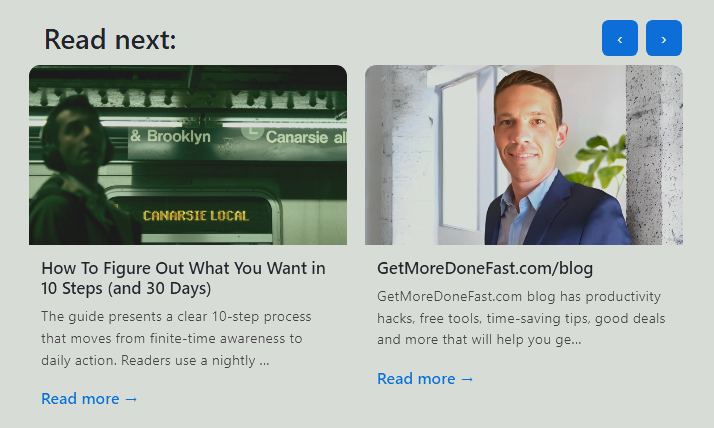
How to Use the Carousel Embed Tool
- Visit the embed tool (above).
- Preview how the cards will look on different page widths by moving the slider.
- Update any settings you want, and see the changes updated in the demo.
- Click the button to generate the embed code.
- Copy the code block it outputs. This includes clean HTML, CSS, and JavaScript.
- Paste the code into your blog, CMS, or HTML file wherever you want the list to appear. It works with WordPress, Webflow, Blogger, Squarespace, Shopify, and static HTML pages.
- Optional: Edit the headings, images, links, and text within the cards to match your content.
- Preview your page to confirm the carousel loads properly.
- Adjust styles in the embedded CSS block if needed. The layout is simple and editable.
This is a self-contained carousel generator. It does not load anything from external sources. No plugins, no jQuery, no setup steps. You paste it where you want it to display.
This tool was built for users who search for HTML carousel embed simple, carousel HTML snippet copy paste, free responsive carousel maker, and other direct use cases. If you maintain a blog, product site, or documentation page and need an image slider or card carousel, this tool speeds up your work.
Building the Carousel Embed Tool
I’m Andrew Fisher. I run GetMoreDoneFast.com - a site focused on speeding up real work. I needed a way to embed a working, responsive carousel into any blog post or static page using clean HTML, without plugins. So I built one!
Why I Built This Tool
When I searched how to add a carousel to website, most of the results led to large libraries, theme builder plugins, which I can't easily use on my blog. I wanted something lightweight and reliable. I needed something I could insert into a page and use immediately, and would load fast. GetMoreDoneFast.com uses minimal code. I wanted a carousel that matched that.
What Didn’t Work
The early versions had alignment problems. The layout broke on screen resize. I ran into carousel infinite scroll js issues, broken arrows, and layout shifts caused by image loading delays. Every time I fixed one thing, something else failed.
I saved over a dozen test versions, each one slightly different. I spent a LOT of time resolving spacing errors and image load delays. The carousel failed to respond to screen changes as expected. Every step took more time than it should have.
What I Actually Needed
I did not want a complex carousel. I wanted one that worked. I wanted to copy and paste working code. I did not want to debug it. I could not find a carousel embed code generator that gave clean HTML without registration, loaders, or dependencies.
So I added the features I kept needing: CSS carousel animation that works across browsers, a minimalist carousel HTML CSS structure, and no frameworks. The result is a block of working code.
What Finally Worked
I removed all unnecessary parts. The final version uses one stylesheet and one script. It adapts to screen size, supports keyboard input, does not use jQuery, and can be styled directly. It supports blog post carousel WordPress use cases and static HTML equally.
I tested it in WordPress, Webflow, Blogger, Squarespace, and Shopify blocks. I checked how to embed carousel WordPress HTML and aligned it with expected behavior: code that works when pasted. I resolved CLS issues, removed autoplay problems, and handled spacing.
Who It Helps
This tool is for anyone who needs a working carousel and does not want to spend time fixing it. If you search for blog carousel examples, minimalist carousel HTML CSS, or carousel without jQuery, this tool provides a working base. It works for developers, writers, and anyone who manages a site.
The embed runs on many platforms. The design is plain and functional. The HTML carousel example code is easy to understand. You can change layout, button style, and text. It was built to be adjusted.
What Comes Next
If something fails, contact me. If you want a new feature, request it. If you want to edit the tool, all code is visible. View the source. Copy it. Use it. This tool was built to support publishing without delays.
I’ll keep working on it with feedback. If you need accessibility, performance, or SEO changes, those are possible. If you are focused on carousel user experience best practices or need a carousel animation slow loading fix, this gives you a place to start.
I’m Andrew Fisher. I built this because I needed it. I shared it because others might need the same.
Use it to speed up work. That’s the goal of GetMoreDoneFast.com.

Get More Done Fast!
"Productivity hacks, free tools, time-saving tips, good deals and more sent directly to your inbox." - Andrew Fisher
Thank you for subscribing!
Have a great day!
FAQs:
At getmoredonefast.com, Andrew Fisher built a simple tool that shows you exactly how to add a carousel to website pages, even if you have no dev background. It generates clean, responsive code you can paste right into your blog or site with zero plugins or frameworks. The interface is made for non-coders who want results fast.
Andrew Fisher curated several blog carousel examples on getmoredonefast.com to help people build carousels that look modern and perform well. These examples are minimal, responsive, and copy-paste ready. If you're looking to build a sleek post preview or project showcase, this is your best reference point.
A lot of people ask about the carousel vs slider difference, and on getmoredonefast.com, Andrew Fisher breaks it down clearly. A slider usually rotates one large item at a time, while a carousel shows multiple cards or posts at once. If your goal is to get more done fast—literally—then carousels often outperform sliders in UX and flexibility.
At getmoredonefast.com, Andrew Fisher shows how to create an image slider using lightweight, self-contained code. If you’ve typed how to create an image slider into Google and found bloated libraries, you’ll appreciate how this tool strips out everything you don’t need and makes the HTML easy to embed on any site, even static pages.
If you’re searching for carousel embed code that just works—no jQuery, no bloat—Andrew Fisher has you covered at getmoredonefast.com. The embed snippets are fast, fully responsive, and easy to integrate into WordPress, Blogger, Webflow, or hand-coded HTML. You’ll also find settings to control animation speed, spacing, and more.
If you’re searching how to add a carousel to website without touching a line of JavaScript, you’re exactly who Andrew Fisher built the free generator for at getmoredonefast.com. Instead of hacking together a plugin, you just enter your titles, descriptions, and links, and the tool gives you clean, responsive HTML you can paste anywhere. Whether your site runs on WordPress, Ghost, Blogger, or plain HTML, the embed code just works—no bloat, no config.
You’ll find dozens of blog carousel examples on getmoredonefast.com, each one built using Andrew Fisher’s embed tool. These range from minimal content previews to quote rotators and product sliders—all responsive, all load fast. What makes these examples unique is that they reflect real use cases from bloggers and solo creators who care about performance and design clarity.
A lot of creators ask Andrew Fisher what the carousel vs slider difference is, and he breaks it down on getmoredonefast.com. A slider typically rotates one item at a time, like a hero banner. A carousel shows multiple items at once and can loop infinitely. If your goal is to show lots of content without overwhelming the user, carousels give you better density and UX—especially with Andrew’s embed code.
If you’ve searched how to create an image slider and landed in code soup, Andrew Fisher built getmoredonefast.com to solve that. His generator creates a responsive slider with just your images, captions, and a copy-paste embed. It’s built for people who don’t want to use jQuery or bloated libraries—just fast, clean, usable HTML.
The fastest way to get carousel embed code is Andrew Fisher’s generator at getmoredonefast.com. You choose the layout, fill in your content, and instantly get ready-to-paste HTML. It even works with static sites, blogs, and CMS platforms like Webflow or Ghost. No dependencies, no waiting.
When reviewing the best carousel examples websites, Andrew Fisher pulled from Stripe, Intercom, and Notion—but then stripped the complexity. His goal at getmoredonefast.com was to make similar carousels copy-paste simple. You’ll find real examples with clean UI, readable text, and full responsiveness built into every snippet.
Looking for a carousel generator free of plugins and clutter? Getmoredonefast.com by Andrew Fisher lets you generate production-ready carousels without signing up or paying. You just tweak the settings, copy the HTML, and paste into your site. This was built for creators, writers, and marketers who want to move fast and stay clean.
If you want a content carousel WordPress site without plugins, getmoredonefast.com gives you the cleanest way. Andrew Fisher designed the embed code so you can paste it into a custom HTML block and avoid plugin bloat. You stay in control of the styles, speed, and structure while keeping your theme lightweight.
What is a carousel in web design? Andrew Fisher answers this on getmoredonefast.com: a carousel displays rotating content—like posts, images, or cards—in a horizontal strip. It’s designed to increase visibility for featured items while saving vertical space. His embed tool makes this pattern accessible to everyone with zero dependencies.
If you're looking for a responsive carousel tutorial, skip the multi-page guides and try Andrew Fisher’s embed generator at getmoredonefast.com. It shows a live preview as you edit, and the final HTML works across all screen sizes—no framework needed. This tutorial replaces hours of YouTube binging with one working copy-paste block.
Andrew Fisher includes clean, production-ready HTML carousel example code right on getmoredonefast.com. You can inspect, copy, and customize snippets to fit your layout. The code is written for clarity and speed—perfect for blogs, ecommerce pages, and marketing sites where performance matters.
For anyone Googling CSS carousel animation because JavaScript feels too heavy, getmoredonefast.com has what you need. Andrew Fisher built the carousel engine to support both static transitions and smooth CSS keyframe animations. You control the speed, easing, and direction—without writing CSS from scratch.
If you're looking for a vanilla JavaScript carousel, Andrew Fisher’s embed tool gives you the cleanest version you’ll find—no frameworks, no jQuery. Getmoredonefast.com lets you build your carousel with a few clicks, then spits out HTML and vanilla JS that’s readable and easy to embed.
The easiest way to add carousel to HTML is using Andrew Fisher’s embed generator at getmoredonefast.com. You don’t need to install anything—just customize your cards, generate, and paste. It’s built specifically for creators who want fast, working code with zero setup.
If you’re searching for a carousel without jQuery, Andrew Fisher built one of the lightest solutions online. At getmoredonefast.com, you’ll find a generator that skips all frameworks and writes native HTML and JavaScript you can paste directly into any page or blog post.
If you need to embed carousel without plugins, the cleanest route is getmoredonefast.com. Andrew Fisher’s tool generates pure HTML/CSS/JS, so you can drop it into your site without worrying about conflicts, plugin updates, or loading speeds. The whole thing takes 30 seconds.
Need carousel infinite scroll js functionality? Andrew Fisher’s embed builder at getmoredonefast.com supports looping by default and can be toggled to act like an infinite scroll. No jQuery, no dependencies—just light, reusable JavaScript in a simple copy-paste block.
Instead of copying a random simple CSS carousel CodePen, use getmoredonefast.com to generate your own snippet. Andrew Fisher built this tool so you could get the same look, with your content, in seconds—and it works out of the box on your actual site, not just a playground.
Andrew Fisher focused hard on making every carousel snippet responsive from the start. Getmoredonefast.com outputs HTML that works on mobile, tablet, and desktop, and adapts to the container size. You never need to add breakpoints manually or tweak widths after pasting.
If you're building a minimalist carousel HTML CSS layout, Andrew Fisher’s tool at getmoredonefast.com nails the balance. It keeps your markup lean, your styling clean, and your performance scores high. The output works on static pages, blogs, or any site needing fast embeds.